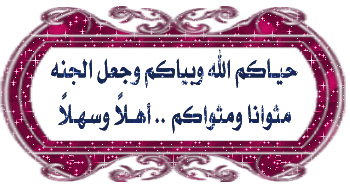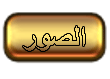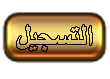منى خميس
عضو نشيط


عدد المساهمات : 552
تاريخ التسجيل : 05/04/2011
 |  موضوع: برنامج Youtube Music Downloader كامل, لتحميل مقاطع الصوتيه موقع اليوتيوب موضوع: برنامج Youtube Music Downloader كامل, لتحميل مقاطع الصوتيه موقع اليوتيوب  الإثنين 14 يناير - 5:18 الإثنين 14 يناير - 5:18 | |
| [ندعوك للتسجيل في المنتدى أو التعريف بنفسك لمعاينة هذه الصورة]
[ندعوك للتسجيل في المنتدى أو التعريف بنفسك لمعاينة هذه الصورة]
برنامج Youtube Music Downloader كامل, لتحميل مقاطع الصوتيه موقع اليوتيوب برنامج Youtube Music Downloader كامل, لتحميل مقاطع الصوتيه موقع اليوتيوب برنامج Youtube Music Downloader كامل, لتحميل مقاطع الصوتيه موقع اليوتيوب برنامج Youtube Music Downloader كامل, لتحميل مقاطع الصوتيه موقع اليوتيوب برنامج Youtube Music Downloader كامل, لتحميل مقاطع الصوتيه موقع اليوتيوب
اقدم لكم اليوم البرنامج الرائع
Youtube Music Downloader
تحميل فيديو و اغاني من يوتيوب مجاناً برنامج تحميل رائع تحمل وتحول الفيديو من صيغه لاخرى ومن موقع يوتيوب الخاص بالفيديو العالمي برنامج رائع وجديد من جي سوفت فقط
Using Youtube Music Downloader application you will be able to download Youtube Music videos and convert them to MP3,AVI,WMV,MOV,MP4,3GP formats.
Here are some key features of “Youtube Music Downloader”:
• Download Youtube Music Video to MP3 Audio for iPod, MP3 Player and Cellphone
• Download Youtube Music Videos To AVI and WMV files and watch them offline
• Download Youtube Music Videos To MOV format, then you can watch Music videos on your iPod
• Download Youtube Music Videos To MP4 format for PSP
• Download Youtube Music Videos To 3GP files, you can watch them on your Cellphone
[ندعوك للتسجيل في المنتدى أو التعريف بنفسك لمعاينة هذه الصورة]
FilesIn
هـــــــــــــــــــــــــــــنا
Hotfiles
هـــــــــــــــــــــــــــــنا
Hulkload
هـــــــــــــــــــــــــــــنا
RestFile
هـــــــــــــــــــــــــــــنا
| |
|
منى خميس
عضو نشيط


عدد المساهمات : 552
تاريخ التسجيل : 05/04/2011
 |  موضوع: رد: برنامج Youtube Music Downloader كامل, لتحميل مقاطع الصوتيه موقع اليوتيوب موضوع: رد: برنامج Youtube Music Downloader كامل, لتحميل مقاطع الصوتيه موقع اليوتيوب  الإثنين 14 يناير - 5:40 الإثنين 14 يناير - 5:40 | |
| مباشر ضع رد لتشاهد الرابط المباشر
| |
|
منى خميس
عضو نشيط


عدد المساهمات : 552
تاريخ التسجيل : 05/04/2011
 |  موضوع: رد: برنامج Youtube Music Downloader كامل, لتحميل مقاطع الصوتيه موقع اليوتيوب موضوع: رد: برنامج Youtube Music Downloader كامل, لتحميل مقاطع الصوتيه موقع اليوتيوب  الإثنين 14 يناير - 5:51 الإثنين 14 يناير - 5:51 | |
|
YouTube Music Downloader Tutorial
Step 1 - Download YouTube Music Downloader.
Download YouTube Music Downloader from Offical Homepage: [ندعوك للتسجيل في المنتدى أو التعريف بنفسك لمعاينة هذا الرابط]
Step 2 - Installation.
Installation of YouTube Music Downloader is fast, and requires no technical knowledge. After the installation, you can double click YouTube Music Downloader Icon on the desktop to run it.
YouTube Music Downloader Screenshot
Step 3 - Select your favorite Music on YouTube.
On the left of YouTube Music Downloader you will see a Category List, select a favorite music category and click on it, or search your favorite music name in Search bar which is on the bottom left corner.
You will see the Music Browser open, click on a music link or picture to open. Now a Download This Music Now button appears on the music browser window top, click that button to download the music.
Step 4 - Select a File Format for music converting.
You can also select the File output format to convert after downloading videos:
(1)HD/HQ MP4 (High Digital/High Quality MP4 format)
(2)MP3 (Music Format)
(2)AVI (Microsoft Windows Media File Type)
(3)WMV (Zune/PocketPC File Type)
(4)MOV (QuickTime File Type)
(5)MP4 (iPod/PSP/MP4 Player File Type)
(6)3GP (Mobile Phone Video File Type)
Step 5 - Download and Convert.
Just click the Download Button and have a cup of coffee. When the downloading finished, it will make a "Ding" sound to tell you all things have been done, and open a new window to show you where the converted file is.
Now you can enjoy your favorite music Anywhere!
To download Unlimited 60,000,000+ music from YouTube.com, just download YouTube Music Downloader!
Download
Visit its official homepage for details - [ندعوك للتسجيل في المنتدى أو التعريف بنفسك لمعاينة هذا الرابط]
| |
|