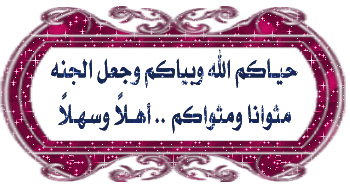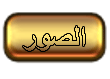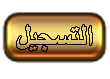ضيف سماره
برونزى

عدد المساهمات : 105
تاريخ التسجيل : 12/04/2013
 |  موضوع: قم باصلاح كل مشاكل الويندوز واعادته الى اعداداته الأصليةPortable Tweaking.com - Windows Repair 2.1.0 موضوع: قم باصلاح كل مشاكل الويندوز واعادته الى اعداداته الأصليةPortable Tweaking.com - Windows Repair 2.1.0  الجمعة 22 نوفمبر - 20:12 الجمعة 22 نوفمبر - 20:12 | |
| قم باصلاح كل مشاكل الويندوز واعادته الى اعداداته الأصلية قم باصلاح كل مشاكل الويندوز واعادته الى اعداداته الأصلية قم باصلاح كل مشاكل الويندوز واعادته الى اعداداته الأصليةقم باصلاح كل مشاكل الويندوز واعادته الى اعداداته الأصليةPortable Tweaking.com - Windows Repair 2.1.0
قم باصلاح كل مشاكل الويندوز مع هذا البرنامج المجاني والسهل الاستخدام
Portable Tweaking.com - Windows Repair 2.1.0
Tweaking.com كل ما يخص اصلاح الويندوز في برنامج واحد للمساعدة في اصلاح كل المشاكل الكبيرة التى تحدث للويندوز بما في ذلك من اخطاء السجلات والمشاكل الخاصة بانترنت اكسبلورر وتحديث الويندوز والفايروول واكثر من ذلك.
البرامج الضارة والبرامج الغير مثبتة بامكانها تغيير اعدادات الويندوز. ولكن tweaking.com هو كل ما تحتاجة لاصلاح الويندوز واعادته الى اعداداته الاصلية.
هو مجموعة من ادوات تقوم باصلاح معظم واغلبية المشاكل التي تواجه جهازك مجانا.
برنامج Tweaking.com – Windows Repair هو الكل في واحد أداة إصلاح للمساعدة في إصلاح أغلبية كبيرة من المشاكل
This is the portable edition of Tweaking.com - Windows Repair. The software app aims to supply users with a straightforward solution to repair some OS issues, by restoring system tools to their factory settings.
Since installation is not a prerequisite, you can drop the program files anywhere on the computer and run the executable file immediately.
Alternatively, you can move Tweaking.com - Windows Repair to a removable storage unit to run it on any computer without prior a install.
An important factor is that Windows Registry is not updated with entries, and leftovers do not remain on the hard disk after removing the tool.
The app's graphical interface includes a simple-to-use layout, resembling the one of a wizard, where you take few steps to complete a repairing task in no time. Thus, Tweaking.com - Windows Repair can be used even by people with minimum background in such programs.
The application offers to clean your system of malware infections, but it requires to download a third-party component to do so. Plus, it can check the system files for errors, corrupted parts or mismatched versions to fix them (a computer restart is necessary).
Tweaking.com - Windows Repair also provides a backup and restore service for the Registry, in case the operating system starts experiencing issues after modifications are applied. Statistics are logged to file for further analysis.
The application barely uses CPU and system memory, so it doesn't hog the computer's resources. No error dialogs have been shown in our tests and the app did not hang or crash.
Portable Tweaking.com - Windows Repair description
التحميل من هذا الرابط
[ندعوك للتسجيل في المنتدى أو التعريف بنفسك لمعاينة هذا الرابط]
| |
|