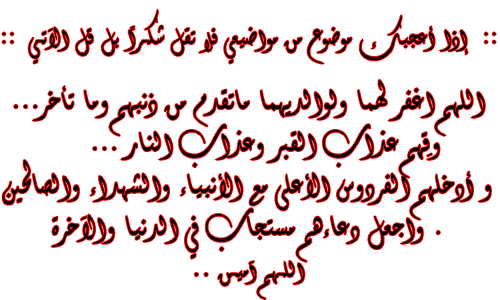شعبان
المدير




 عدد المساهمات : 7688 عدد المساهمات : 7688
تاريخ التسجيل : 16/06/2010
الموقع :
 المزاج : الحمد لله المزاج : الحمد لله
 |  موضوع: Avast Free Antivirus موضوع: Avast Free Antivirus  الخميس 19 يناير - 10:11 الخميس 19 يناير - 10:11 | |
| Avast Free Antivirus
[ندعوك للتسجيل في المنتدى أو التعريف بنفسك لمعاينة هذا الرابط]
Seth Rosenblatt on February 23, 2011 The bottom line: After the last version's radical new interface
that brought this security stalwart into a visual comparison with its
competitors, Avast looks to the future with version 6's edgy
improvements.
Review:
Avast made great strides in its previous update. Version 5 set the stage
for the modern, massively popular, and free security suite with a new
interface that ditched a quirky, late-'90s jukebox style for a more
polished look. Easier to navigate, it also became easier to add new
features.
Make no mistake; Avast 6 adds features both big and small. Some that had
previously only been available to paid upgrade users are now free for
all versions, and newer features have been seamlessly added to the
interface experience. If you're familiar with Avast 5, upgrading to
Avast 6 won't be that big of a leap.
Avast wants you to play in its sandbox
Installation
Installing Avast is a painless process that compares well against its
free competitors like AVG, although--like those competitors--it's much
slower than installing paid programs like Trend Micro, Kaspersky, or
Norton.
Some items of note during the installation that will come up later in
the review: to completely avoid the new Windows 7 and Vista desktop
gadget, or the new WebRep browser add-on, you must choose the Custom
install option and uncheck those here.
Automatic installation of these features is frowned upon, although Avast
does provide a clear method for uninstalling them. It's just not as
simple as a check box that gets its own installation window, since you
have to go through the Customize menu, which makes the auto-install sort
of surreptitious.
On the plus side, installing Avast doesn't require a reboot, and using
its uninstall tool we detected no remnants in the Registry or on the
desktop. Avast has said that the installer has shrunk for all three
versions by about 20 percent, although it's still a large download at
around 57MB for the free version.
Avast Internet Security 6 (screenshots)
1-2 of 13
Scroll Left
Scroll Right
Interface
Avast 6's interface is virtually identical to the previous version's.
Perhaps the most major change, aside from a slight lightening of the
gray in the color scheme, is the removal of the Windows Explorer-style
forward and backward buttons. We actually liked those, since they made
it easy to return to a previous pane, no matter how deeply into the
settings you had explored.
The only other change is the addition of the Additional Protection tab
to the left nav area, which hosts the new AutoSandbox and WebRep feature
controls.
For users new to Avast, the sleek user interface is a change that came
at the end of 2009. The gray-and-orange color scheme stands out well on
the screen, and the tab-based navigation on the left makes it easy to
navigate between features. Highlighted with the familiar security colors
of green for safe and red for dangerous, the Summary tab gives
up-to-date info on shield status, auto-updates, virus definitions, the
program version, and whether the silent/gaming mode is on. There's also
an unobtrusive ad urging you to upgrade to Avast Internet Security 6.
The Summary tab contains a second submenu, Statistics. If you're curious
to see how Avast's shields have been performing against threats, here's
where you can get your math geek on. For each shield, it tells you how
many files were scanned and when, and presents the data in a concise
graph.
[ندعوك للتسجيل في المنتدى أو التعريف بنفسك لمعاينة هذه الصورة]
Avast 6
keeps its interface from Avast 5, and adds features both big and small.
Some that had previously only been available to paid upgrade users are
now free for all versions, and newer features have been seamlessly added
to the interface experience. If you're familiar with Avast 5, upgrading
to Avast 6 won't be that big of a leap.
(Credit:
Screenshot by Seth Rosenblatt/CNET)
The scans live in the second tab, where you can choose and adjust four
default scan types plus a custom scan option nestled into the bottom
right corner. Real-time shields live in the third tab, and again the
clean interface comes into play here as navigating what could be a mess
of options and tweaks is instead dead simple. Click on a shield to
reveal a real-time chart of what the program's been defending you
against, with a Stop button and settings options at the top of the
window. Another button at the top takes you to the advanced settings for
that shield, and links at the bottom expose the shield's history as a
graph and export a log file.
Below the Additional Protection tab, which we covered above, the
Maintenance tab contains the virus chest and manual update buttons. On
the top right of the interface live the Help Center and the Settings,
from which you can get much more granular control of Avast. This
includes everything from toggling the system tray icon to managing
updates to password-protecting Avast access. This is also where you can
"uninvolve" your anonymously submitted data from Community IQ, the Avast
crowdsourced behavioral detection engine.
One last change: a green Like Avast button has been added to the bottom
of the left nav that expedites your Avast-related social networking.
Fortunately, it's unobtrusive.
Features and support
As mentioned, the two big new features in the free version of Avast 6
are the AutoSandbox and the WebRep add-on. The debut of the AutoSandbox
makes Avast the second antivirus option to offer a sandboxing tool for
free. Competitor Comodo introduced a sandboxing tool in January 2010.
Avast's sandbox probably works differently, as Comodo has a pending
patent on its version. And certainly, one of the most frustrating things
about sandboxing technology is that there are some indications that it
doesn't work perfectly.
[ندعوك للتسجيل في المنتدى أو التعريف بنفسك لمعاينة هذه الصورة]
The AutoSandbox, new in both free and paid
Avast versions, automatically places suspicious programs in a
virtualized state when it suspects them of being threats. As the program
runs, the sandbox keeps track of file behaviors and what it reads and
writes from the Registry. Permanent changes are virtualized, so when the
process terminates itself, the system changes it made will evaporate.
(Credit:
Screenshot by Seth Rosenblatt/CNET)
Avast's version automatically places programs in a virtualized state
when it suspects them of being threats. It walls off suspicious
programs, preventing them from potentially damaging your system while
allowing them to run. As the program runs, Avast's sandbox keeps track
of which files are opened, created, or renamed, and what it reads and
writes from the Registry. Permanent changes are virtualized, so when the
process terminates itself, the system changes it made will evaporate.
The company hasn't said whether the virtualized state begins after the
program already has access to your system, so it's theoretically
possible that it could be compromised. There's not a single security
feature in any program that hasn't been been compromised at some point,
though, so "theoretically hackable" is true of all security features.
The AutoSandbox is different from Avast's paid-upgrade sandbox, and the
paid upgrades to Avast Pro and Avast Internet Security include both the
automatic version and the older, manually initiated version.
You can access the AutoSandbox settings from the new Additional
Protection option on the left nav. It defaults to asking the user
whether a program should be sandboxed, although you can set it to
automatically decide. There's a whitelist option for programs that you
always want to exclude from the sandbox, and you can deactivate the
feature entirely.
Avast 6 also marks the debut of the program joining (or succumbing to)
the browser-security add-on, with the new WebRep. Security add-ons have a
long-standing word-of-mouth reputation for decreasing browser
performance, although Internet Explorer 9 Release Candidate's impact
meter pegs Avast's plug-in at 0.07 second, well below the threshold of
0.2 second that IE uses as the default upper limit for browser
performance impact.
WebRep works with IE and Firefox out of the box, and Avast says it plans
to release a Chrome version soon. It supports a search result ranking
and Web site reputation service that uses a combination of data from
Avast's virus labs and user voting to determine a safety score for a
site. User voting is a crapshoot for many security vendors, although
Avast is known for its vast user base and their passionate support of
the program, so the company's plans to give users incentives to vote
could easily work in its favor. And make no mistake, Avast fans are
truly fanatics: Avast Free has an average 4.5-star rating from Download.com readers, extremely unusual for a program with more than 15,000 votes.
It's important to note that the add-on installs to both Firefox and IE
as you install Avast 6. If you don't want it, it's surprisingly easier
to remove from within Avast instead of from within the browser.
Currently, removing the add-on using the browser's interface will cue
Avast to reinstall the add-on the next time the computer is rebooted.
Many of Avast 6's small improvements are worth noting as well. The
Troubleshooting section now comes with a "restore factory settings"
option, which makes it easier to wipe settings back to a familiar
starting point, and comes with the option to restore only the Shields
settings, leaving other changes untouched, like permanently running in
silent mode. There's a new sidebar gadget for Windows 7 and Vista, and
you now can set automatic actions for the boot-time scan. Available
under the Scan Computer tab, the boot-time scan customizations give you
far more flexibility in managing the lengthy and time-consuming boot
scan.
Two features that have trickled down to the free version in Avast 6 are
the Script Shield and site blocking. The Script Shield now works with
Internet Explorer 8 and 9's protected mode.
Avast doesn't offer an on-demand link-scanning feature, like AVG and
Norton do, although the company says that the way that Avast's Web
shield behaves ought to protect you automatically from any malicious
URLs by automatically preventing the URL from resolving in-browser. A
page will appear letting you know that Avast has blocked the site
because it is suspected to contain a threat.
If you're running Avast Pro Antivirus 6 or Avast Internet Security 6,
the big new feature is the introduction of SafeZone, a virtualization
feature that the company envisions people using for secure online
banking. The basic difference between SafeZone and AutoSandbox is that
the sandbox is designed to allow suspicious activity to run within a
safe, walled-off, easily discarded environment, while SafeZone is the
opposite. SafeZone creates a secure space that, ideally, prevents
threats from getting in.
[ندعوك للتسجيل في المنتدى أو التعريف بنفسك لمعاينة هذه الصورة]
The AutoSandbox, new in both free and paid
Avast versions, automatically places suspicious programs in a
virtualized state when it suspects them of being threats. As the program
runs, the sandbox keeps track of file behaviors and what it reads and
writes from the Registry. Permanent changes are virtualized, so when the
process terminates itself, the system changes it made will evaporate.
(Credit:
Screenshot by Seth Rosenblatt/CNET)
SafeZone is accessible from the right-click Windows Explorer context
menu, from the middle icon in the Windows 7/Vista desktop gadget, and
from the Additional Protection tab in the Avast interface.
The difference between Avast Free and Avast Pro is that Pro gets the
SafeZone, whereas Avast Internet Security differentiates itself by
including SafeZone, antispam measures, and a firewall.
If you're new to Avast, the core features are what make it one of the
best security suites around. The antivirus, antispyware, and heuristics
engines form a security core that also includes multiple real-time
shields. The adjustable mail and file system shields join the
pre-existing behavior, network, instant-messaging, peer-to-peer, and Web
shields. The behavioral shield is a common-sense feature, as security
software publishers draw on their large user bases to detect threats
early and warn others.
Other features include a gaming mode that can be used to permanently
"silence" Avast notifications, and an "intelligent scanner" that only
looks at changed files after establishing a baseline.
Program scans live in the second tab, where you can choose and adjust
four default scan types plus a custom scan option. What's useful about
Avast's layout here is that you can adjust all Avast-related scans from
this tab. This includes Quick and Full scans, the Removable Media scan,
and the Folder scan. In a polite turn, running a scan does not prevent
you from exploring the rest of the program.
You can also schedule a boot-time scan and access scan logs from the
scan tab. While running a scan, Avast will tell you not only how long
the scan has taken and how many files have been examined, but also how
much data has been tested and how fast it's being tested. As with the
summary graphs, Avast exposes a lot of data here.
Performance
As far as Avast's impact on system performance goes, in a real-world
test Avast completed its scans in a timely yet not blazingly fast
manner. A Quick Scan took about 20 minutes, and the Full Scan took 59
minutes. RAM usage was surprisingly light, with Avast 6 only eating up
about 16MB when running a scan.
As you can see in the chart below, CNET Labs benchmarked Avast 6 as
having a moderate impact on system performance. It wasn't the overall
best suite we tested, but the three versions of Avast did perform better
than average in every category execpt one.
There were some notable areas where Avast did well. Avast had a minimal
impact on startup time, with Avast Internet Security 6 adding 6.25
seconds, Avast Pro Antivirus 6 adding 5.76 seconds, and Avast Free
Antivirus 6 slowing down the boot cycle by around five and a half
seconds. All three posted a tiny impact on system shutdown, around 1.3
seconds slower than an unprotected computer. Scan times as well were
competitive, slower than AVG, Trend Micro, and Panda, but faster than
most competitors including Microsoft Security Essentials, Norton, and
Ad-Aware. Also, Avast Pro Antivirus posted the best Cinebench score we
recorded.
Avast's one point of weakness in the lab was its MS Office decoding test
performance, where it was slightly slower than average but by no means
the slowest suite tested.
table.geekbox th { background-color: rgb(230, 236, 239); text-align: left; font-weight: bold; }table.geekbox tr.even { background-color: rgb(204, 204, 204); }.ratingGood { color: rgb(0, 153, 51); }.ratingAverage { color: rgb(102, 102, 102); }.ratingBad { color: rgb(204, 0, 0); }
| Unprotected system | 42.5 | 11.28 | n/a | 917 | 180 | 780 | 4795 | | Protected system (average) | 50.07 | 15.00 | 988.96 | 1,047.19 | 200.19 | 832.69 | 4,755.73 | | Avast Free Antivirus 6 | 47.9 | 12.4 | 697 | 1053 | 199 | 798 | 4742 | | Avast Pro Antivirus 6 | 48.21 | 12.5 | 665 | 1083 | 199 | 798 | 4793 | | Avast Internet Security 6 | 48.75 | 12.43 | 695 | 1086 | 201 | 804 | 4792 | *All tests measures in seconds, except for Cinebench. On the Cinebench test, the higher number is better.
You can read more on how CNET Labs benchmarks security software.
All the security features in the world do you no good if they don't keep
you safe, and on that count Avast performs well in general. However, as
results from independent efficacy testing groups indicate, Avast could
be better.
AV-Test.org gave
Avast 5, the previous version of Avast, a passing rating in its most
recent test, on a Windows Vista computer from the fourth quarter of
2010. Avast 5 barely surpassed the minimum score of 12, notching 13 out
of 18. It reached 3.5 out of 6 in Protection, 4.0 out of 6 in Repair,
and a 5.5 out of 6 in Usability. Many other suites scored the same or
higher, including F-Secure, Kaspersky, Norton, and Panda. Among its free
competitors during the fourth-quarter test, Avast scored better on the
key metric of Protection than Microsoft Security Essentials 1.0, but
worse on Protection than Avira 10.0 (4.0 out of 6) and AVG 10.0 (4.5 out
of 6).
AV-Comparatives.org, on
the other hand, showed progressively better scores for Avast from August
2010 through November 2010 on its "whole product" test. However,
Avast's cumulative rate of blocking threats was 96.4 percent, below
AVG's cumulative 97.1 percent and Avira's 98.7 percent. Still, the
positive improvements in the last two months indicate that Avast has
been adapting to changes in the threatscape--never a bad thing. Overall,
Avast earned an Advanced certification, along with seven others,
including AVG. An Advanced+ certification was earned by four others,
including Avira.
Dennis Labs' most
recent evaluation of Avast occurred back in August 2010, when the lab
scored Avast 5 at 93 percent and above the 87.5 percent average for that
test. It was the only free antivirus application to do so. Other
above-average scores were reached by G Data, Eset, Kaspersky, and
Norton, which scored 100 percent on Dennis Labs' test.
Judging from these results, Avast is clearly one of the best security
products around, although there's definitely room for it to improve.
Conclusion
When it comes to your security, Avast Free Antivirus 6 gets a lot right.
It's got a usable, uncluttered interface, solid although not stellar
benchmarks, and a set of features that keeps it at the forefront of
Windows security. Using the Internet safely is no longer just about not
getting phished and downloading only known-safe files, and the
improvements in Avast 6 address modern security risks comprehensively.
Although we'd like to see stronger efficacy benchmarks in the future,
Avast's impact on system performance is light in the most important
categories of startup, shutdown, and scan speed. Avast remains one of
the best free security options around and is well worth downloading.
Watch the CNET video review of Avast Free Antivirus:
[ندعوك للتسجيل في المنتدى أو التعريف بنفسك لمعاينة هذه الصورة]
Internet Security
100 Million Trust AVG. Free Download.
Download Now
[ندعوك للتسجيل في المنتدى أو التعريف بنفسك لمعاينة هذه الصورة]
Publisher's Description
From AVAST Software:
[ندعوك للتسجيل في المنتدى أو التعريف بنفسك لمعاينة هذه الصورة]
Avast Free Antivirus is a full-featured product, with the same
antivirus and anti-spyware scanning engine used in our premium products.
Leaner and meaner version 6.0 provides even faster protection than its
predecessor and offers a web-reputation browser extension as well as
virtualization technology. Accurate threat updates via avast.
CommunityIQ technology ensure worry-free downloading, surfing, social
networking, and gaming--for over 170 million registered users (and over
130 million active users).
What's new in this version:
- Script Shield now works with Google Chrome, all versions of Firefox and Acrobat Reader
- Improvements in WebRep plugins (especially IE)
- Stability improvements in aswSP.sys and the avast! sandbox
- File system shield: improved on-close scanning
- Web Shield and Script Shield: more options in the UI
- Added in-product avast! Market
- Various other security and stability related fixes
[ندعوك للتسجيل في المنتدى أو التعريف بنفسك لمعاينة هذا الرابط]
Read more: Avast Free Antivirus - Free software downloads and software reviews - CNET Download.com [ندعوك للتسجيل في المنتدى أو التعريف بنفسك لمعاينة هذا الرابط]
| |
|

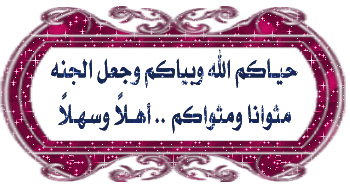




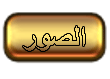
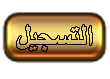






 المزاج
المزاج